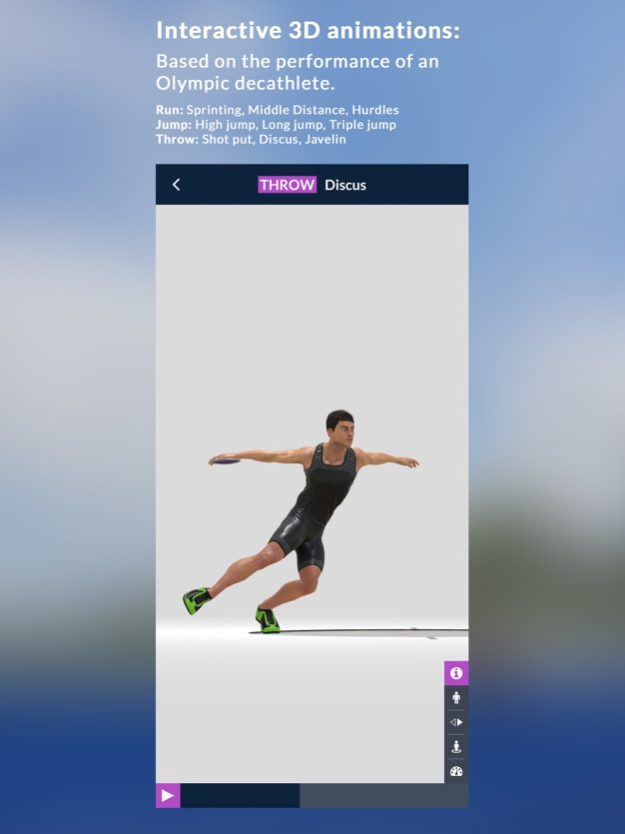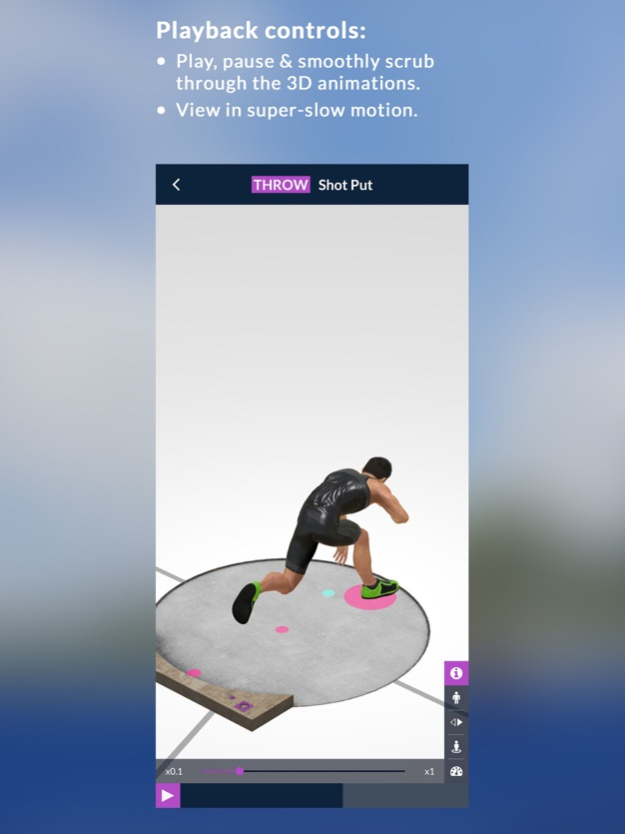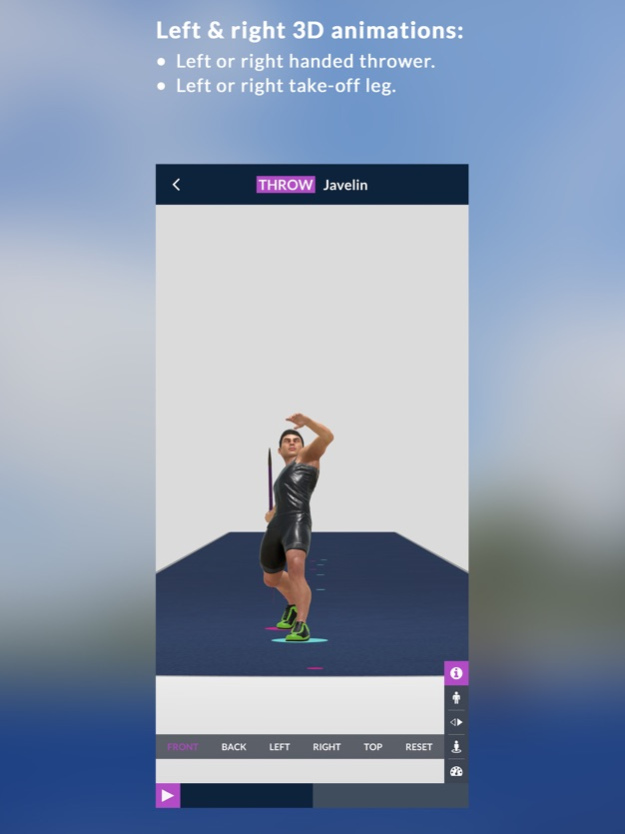Athletics3D 1.008
Continue to app
Free Version
Publisher Description
ADVANCE YOUR KNOWLEDGE OF TRACK AND FIELD
Are you a coach, physical education teacher, or athlete? This is for you!
LEARN FROM OLYMPIC COACH, ERIC BROWN
Level 5 multi-event coach.
Coach to four of the top 13 decathletes in Australian history.
Developing athletes from beginner through to elite level.
FEATURING 9 EVENTS
- Shot put
- Discus
- Javelin
- High jump
- Long jump
- Triple jump
- Sprinting
- Middle distance
- Hurdles
INTERACTIVE 3D ANIMAITION
View each event from any angle, in super slow motion and freeze frame.
Visual learning promotes knowledge retention.
177 TECHNICAL TIPS
Step through each event to learn about event setup, starting positions, event phases, biomechanical principles, and key points.
79 DRILLS AND PROGRESSION VIDEOS
Featuring Olympic decathlete, Cedric Dubler.
INTERACTIVE BODY LAYERS
Visualize the athlete's underlying musculoskeletal systems while performing each event.
VIDEO ANALYSIS
Compare your own videos to the 3D animations.
Analyze, comment and share
SIGN UP TO RECEIVE A 7 DAY FREE TRIAL
(After selecting a subscription term. Cancel anytime).
Jun 6, 2021
Version 1.008
Bug Fixes
About Athletics3D
Athletics3D is a free app for iOS published in the Health & Nutrition list of apps, part of Home & Hobby.
The company that develops Athletics3D is McBride Brown and Partners. The latest version released by its developer is 1.008.
To install Athletics3D on your iOS device, just click the green Continue To App button above to start the installation process. The app is listed on our website since 2021-06-06 and was downloaded 0 times. We have already checked if the download link is safe, however for your own protection we recommend that you scan the downloaded app with your antivirus. Your antivirus may detect the Athletics3D as malware if the download link is broken.
How to install Athletics3D on your iOS device:
- Click on the Continue To App button on our website. This will redirect you to the App Store.
- Once the Athletics3D is shown in the iTunes listing of your iOS device, you can start its download and installation. Tap on the GET button to the right of the app to start downloading it.
- If you are not logged-in the iOS appstore app, you'll be prompted for your your Apple ID and/or password.
- After Athletics3D is downloaded, you'll see an INSTALL button to the right. Tap on it to start the actual installation of the iOS app.
- Once installation is finished you can tap on the OPEN button to start it. Its icon will also be added to your device home screen.